
Elements - System Administrator - Hosted
Past Due Detail Report

| End-User Guide > Reports in Elements > Past Due Detail Report |
The Past Due Detail Report provides a detailed listing of past due loans. Typically this report is generated as of the current date, however, this report can be used to project delinquencies for a future date. A projection report displays the projected delinquency values (balance, amount due and days delinquent) as of some future date. This projection assumes that:
The delinquency values are projected as follows:
 |
All loans that are delinquent at the time of printing are included in this report even if there is an outstanding promise that will, if kept, make the account current. |
 |
Access to this report is controlled through administrator-defined Security Profiles. |
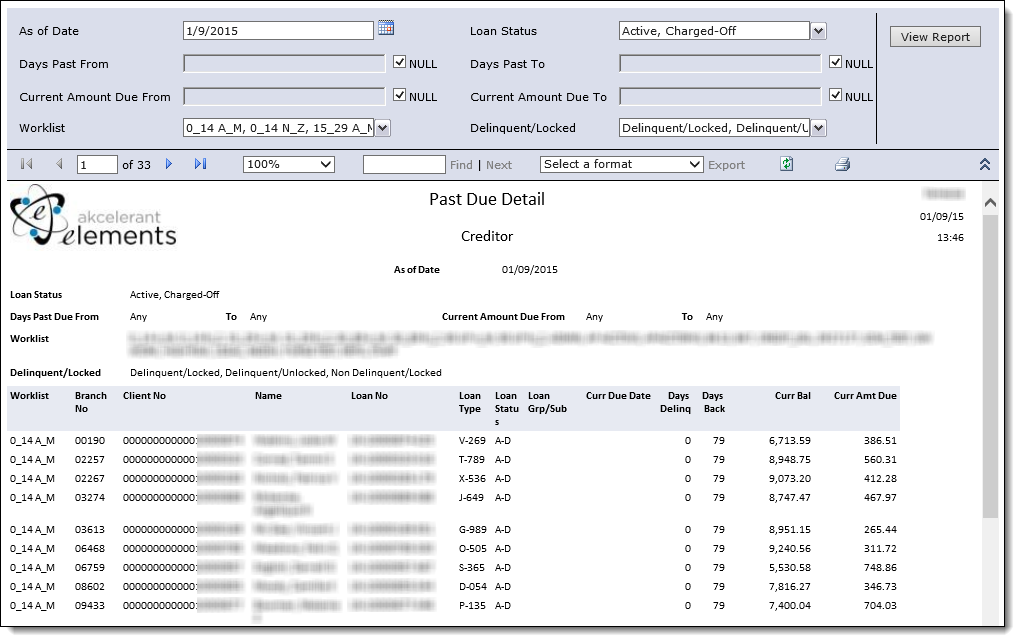
The report is generated with the following filters.
| Filter | Description | ||
| As of Date |
By default, today's date is populated in this field. If desired, use the calendar icon to select a new date to be included in the report results. Information is included in the report as it appeared in Elements that day.
|
||
| Loan Status | From the drop-down, select the loan statuses to include in the report results. | ||
| Days Past From | Enter the start of the range of days past due to include in the report results. By default, NULL is selected to include all dates in the report results. | ||
| Days Past To | Enter the end of the range of days past due to include in the report results. By default, NULL is selected to include all dates in the report results. | ||
| Current Amount Due From | Enter the start of the range of current amount due values to include in the report results. By default, NULL is selected to include all dates in the report results. | ||
| Current Amount Due To | Enter the end of the range of current amount due values to include in the report results. By default, NULL is selected to include all dates in the report results. | ||
| Worklist |
From the drop-down, select the worklists to include in the report results. Loans in the selected worklists are included in the report results. By default, all worklists are selected.
|
||
| Delinquent/Locked | From the drop-down, select the delinquent and locked statuses to include in the report results. |
Change any of the filters and click View Report to regenerate the report using the new parameters.
Refer to the Reports in Elements topic for information on the report's toolbar.